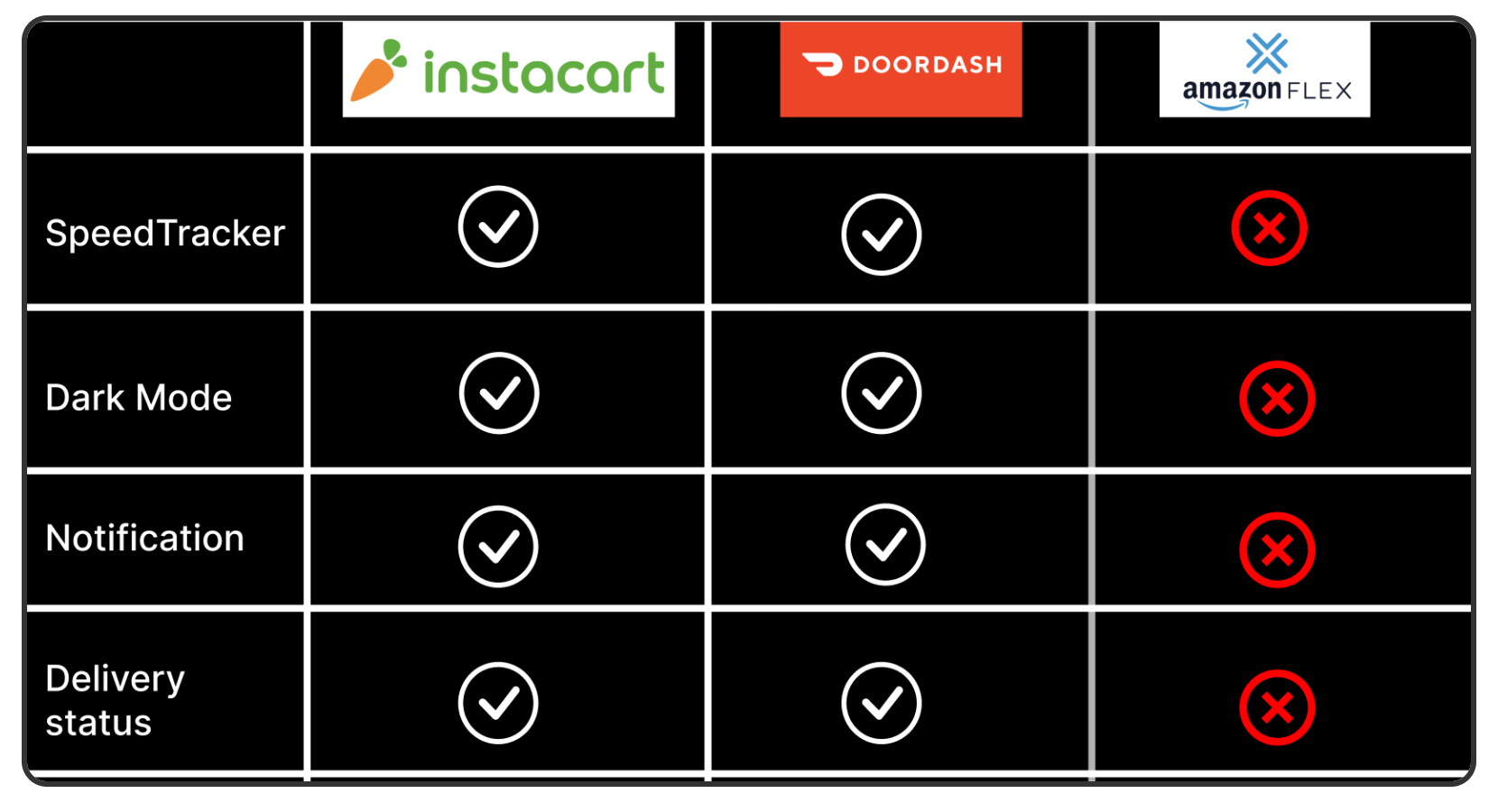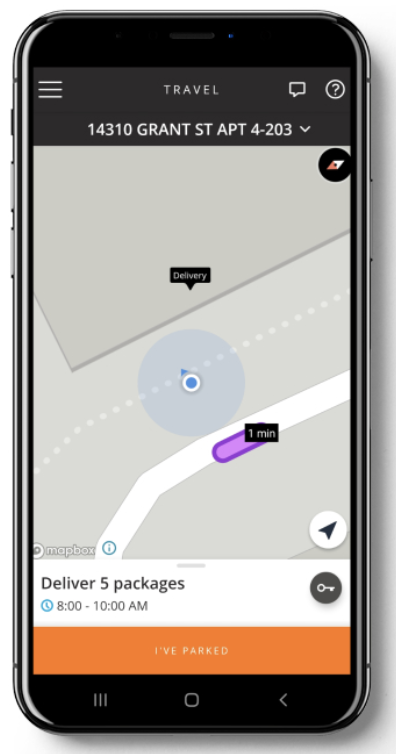Amazon
Security Enhancements
What is Amazon Flex?
It's an app from Amazon where you are an independent contractor. You use your own car to deliver packages for Amazon as a way of earning extra money.
Final designs
Context
After hearing many friends complain about their experiences with the app, this project came to me. Behind every successful delivery, there is a story of an independent contractor.
Discovery
This is where every route starts.
To understand a little bit more about their experiences and challenges, I practiced a few research methods such as study field and interviews. On the other hand, I wanted go to beyond and see what other delivery apps, offer to their drivers in comparison with Amazon.
“Oh, man, is frustrating! Sometimes the customers don’t pick up the phone”
“Last week, I got a ticket, because I was speeding to deliver to few more houses”
Competitive Analysis
A competitive analysis shows, that drivers who work for Amazon, have a clear disadvantage in front of other delivery apps. All this is impacting their performance and, therefore the business performance.
Key Takeaways
The timing in the delivery process is compromised and directly affects the company standards and driver standings
The productivity of the driver is compromised by the factors above (missing features), inflicting the company standards and the driver's standing
The security of the driver was a concern during my research.
Persona
The persona for this project is created based on the typical characteristics of the drivers who were interviewed to gain insight into this app's pain points.
Jeff needs improvements and updates to the Amazon Flex app to improve his safety and performance.
He doesn't have a way to notify the customer when he is in front of the residence
He can't visualize the speed limit during his driving and prioritizes stops
There's no way to provide feedback and get help from Amazon
Ideation
Based on all the research phases, I prioritized solutions based on the most important pain points I found. These pain points were compared with some of the Heuristic Principles of NNG Group.
#1: Visibility of system status
On the screens on the left side, we could observe the old screen with the lack of feedback on the status of the user, and on the right side, newly redesigned screens as a solution are giving feedback to the user like speed and position of the stops (late or priority).
The design should always inform users about what is going on through appropriate feedback within a reasonable time. The app does not provide essential information like speed or prioritization on the driver screen in this opportunity. The unknown of the speed limit cost a friend a speeding ticket, so for him, this was very important!
Actual design
Proposal
Proposal
After comparing other apps that provide the same UI information to the user, I could apply the Amazon Flex map to avoid relearning efforts and provide the information required as other apps like Google Maps and Waze.
#7: Flexibility and efficiency of use
NOTE: This feature was for me the highest priority due to multiple dangerous situations that had happened to Amazon Flex drivers
Actual design
New Design Providing safety for drivers and notification for customers
My goal was to address security and productivity because we needed to warn the customer of the driver's presence in their home. That also helps to enhance the delivery speed by providing the driver access code to different facilities. Other apps like Instacart are a perfect example of this by confirming arrival and making the customer aware of the driver's presence.
#2: Match between the system and the real world
Follow real-world conventions. In our different shifts, 04:30 am, and after 08:00 pm, the screen was hard to see because the navigation does not possess a dark mode like Google Maps, so the driver must manipulate the app instead to provide a match with the hour of work.
Thinking of a simple solution that is already in different apps is to apply dark mode driving. Doing this helps users not struggle with bright colors in the dark. Inspired by DoorDash and Google Maps app, this is a simple solution to provide a good experience for those early drivers
Actual design
New Design Providing safety and more comfortable experience driver in the darkest hours
My decision about the design came out after comparing other apps familiar with the same features.
My main goal was to address security while the driver was on the road in the early or very late shifts.
Using dark mode is helpful because it’s easier on the eyes than on a stark, bright white screen It also has other benefits like:
Avoid screen glare: If you're viewing your screen in a dark room, the bright light from default display settings can cause an irritating glare
Reduce blue light exposure: Switching your phone to dark mode can help reduce blue light exposure
More battery, lest charging: Using dark mode can extend your battery life by up to 30%, which means you won't need to charge your phone as often
Takeaways and Challenges
As I wasn't with the users all the time, sometimes I missed another issue with the app. The hours were a problem because I could not always join them and see their behavior with the app. It is essential to say that these solutions were shared with the design team at Amazon. But in the meantime, those issues are still in the app.
Small Victory...Amazing !!
Many months after I shared this project with someone inside of Amazon, I received a few calls from my friends who sent me screenshots that Amazon took one of my recommendations and made a few updates to the app, including the one about the speed limit! I feel thrilled because all the work we did was worth it! Take a look!